网站首页 文章专栏 softether vpn的使用
简介
softether vpn是一种新型的vpn协议,具体的协议内容不知,但与openvpn, L2TP/IPSec, PPTP都不一样,且softether全平台支持,可以穿越NAT.
使用softether ubuntu 客户端
编译
在这里下载源代码,并执行make,会发现生成了vpnclient和vpncmd两个可执行程序。
执行下列代码启动client service, 注意这只是开启一个daemon,还需要对它进行配置。
sudo ./vpnclient start
配置client
执行./vpncmd,进入配置页面, 如下图
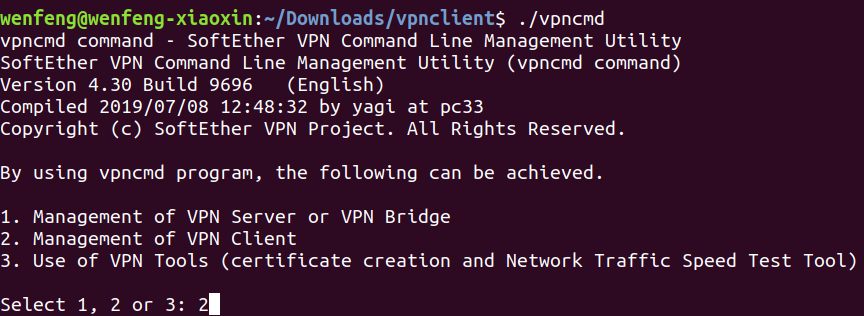
选择2,进入客户端的设置部分

这里要连接的是我们的daemon,输入localhost即可(刚开始不太懂这个软件的设计逻辑,一直输入server地址连接失败郁闷了好久)。
输入niccreate进入交互命令行创建一个本地的虚拟网卡,比如我这里输入client, 会在主机网卡列表生成一个名为vpn_client的网卡(但是在该软件中这个网卡的名称还是client)
输入accountcreate进入交互命令行创建一个账号,要输入以下几个信息
- Setting
Name of VPN Connection 连接的名称,自定义即可
- Destination VPN Server Host Name and Port 服务器的地址与端口,由网络管理员给定
- Destination Virtual Hub Name 服务器的hub名,由网络管理员给定
- Connecting User Name 用户名,管理员给定
- Used Virtual Network Adapter Name 在niccreate时创建的本地虚拟网卡名称
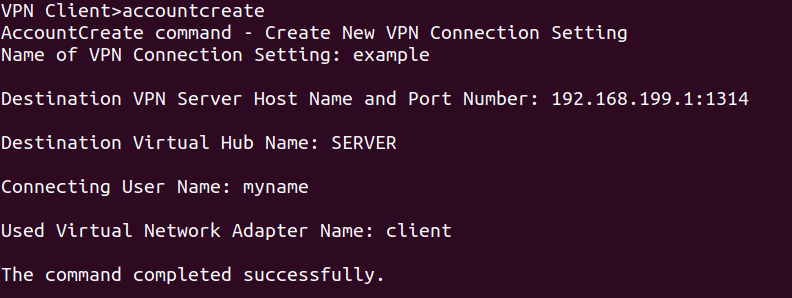
继续配置密码,输入AccountPasswordSet, 根据提示给用户名设置密码。最后输入AccountConnect连接vpn。
输入accountlist可以看到vpn的连接状态。
配置本地网络
执行sudo dhclient 虚拟网卡名获取ip地址。
比较奇怪的是,如果我不设置本地gateway,电脑会无法上网且vpn很快断开。
输入ip route show可以查看gateway设置,我们能看到所有的流量都经过了vpn,且本机无法上网。
输入sudo route del default gw your_vpn_ip将vpn从gateway中删除。测试本机可以上网,且公司的内网服务也可以访问。
参考
在使用softether时碰到了不少问题 https://askubuntu.com/questions/666484/setting-up-softether-vpn-client https://askubuntu.com/questions/595387/softether-vpn-server-cant-connect-during-set-up https://www.softether.org/4-docs/1-manual/3._SoftEther_VPN_Server_Manual/3.3_VPN_Server_Administration#3.3.6_Listener_Ports https://www.softether.org/4-docs/1-manual/2._SoftEther_VPN_Essential_Architecture/2.2_User_Authentication https://www.softether-download.com/cn.aspx?product=softether 下载
TODO: - [ ] ubuntu架设softether vpn - [ ] windows softether vpn client