网站首页 文章专栏 python 代码文档
代码文档
文档主要用sphinx来生成。
新建一个文档
sphinx-quickstart
会有几个问题,如工程名称以及作者等,输入即可。
修改文档主题
修改为read the doc的主题,在conf.py中做如下修改。
将 extensions = [] 删掉,并换为:
extensions = ['sphinx.ext.todo', 'sphinx.ext.viewcode' 'sphinx.ext.autodoc']
将 html_theme = 'alabaster' 修改为 html_theme = "sphinx_rtd_theme",
并添加如下代码:
import sphinx_rtd_theme
html_theme_path = [sphinx_rtd_theme.get_html_theme_path()]
在sphinx中使用markdown标记
添加如下内容到conf.py中::
source_parsers = {
'.md': 'recommonmark.parser.CommonMarkParser',
}
添加Markdown的文件扩展名到配置文件的source_suffix变量::
source_suffix = ['.rst', '.md']
https://sphinx-apidoc.readthedocs.io/zh_CN/latest/more/markdown.html
生成文档
在doc目录下执行make html, 就会在doc/build/html下生成网页格式的文档了。
只有代码注释,没有自定义页面、文档时的首页
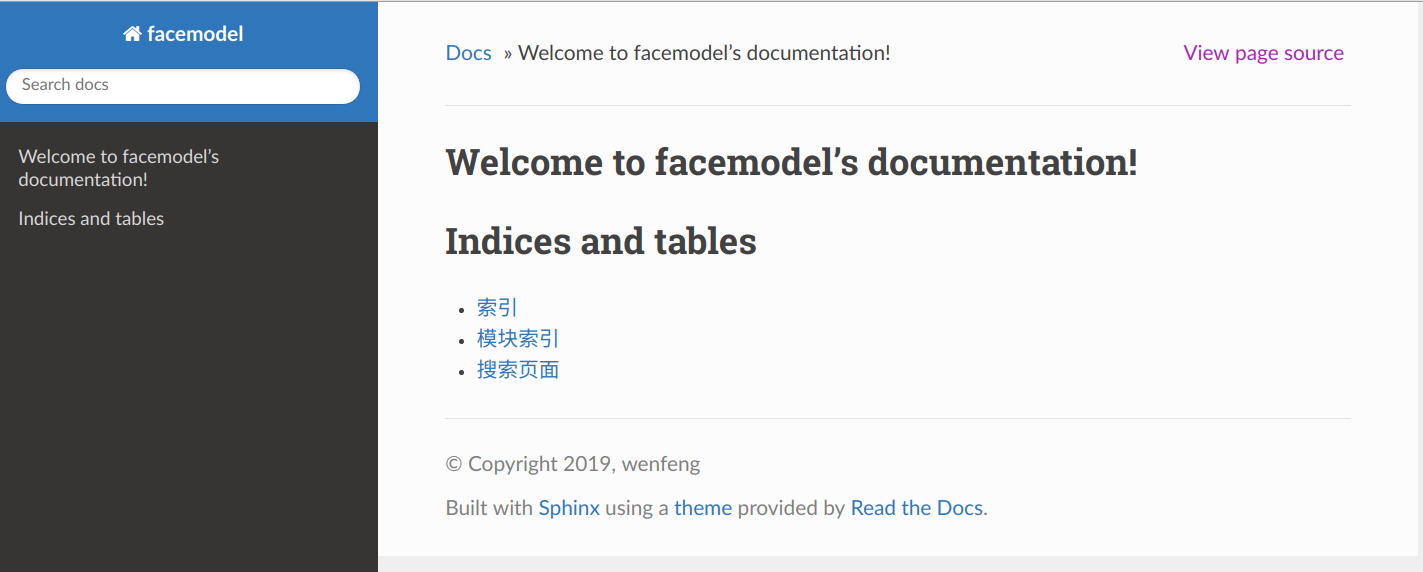
主页的位置在doc/source/index.rst, 如下图所示。
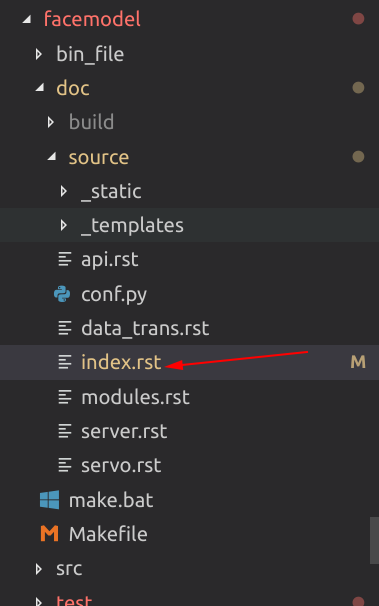
主页的源文件很简单,可以简单修改如下所示:
.. facemodel documentation master file, created by
sphinx-quickstart on Wed Sep 18 20:28:48 2019.
You can adapt this file completely to your liking, but it should at least
contain the root `toctree` directive.
脸模API文档
=====================================
.. toctree::
:maxdepth: 2
:caption: Contents:
test
test2
索引与表格
==================
* :ref:`genindex`
* :ref:`modindex`
* :ref:`search`
我们只是简单修改增加了test和test2,这表明sphinx会在source目录中寻找test.rst和test2.rst作为本页面的子页面。
其中深度为2表示文档必须有一个标题. 这些文档内的指令toctree也会被插入.
产生多级页面
紧接着上面的实验,我们新建doc/source/ch02文件夹,并在该文件夹下新建01.rst和02.rst两个文件。现在这两个文件是孤立的,在test.rst或者test2.rst中也插入一个tcotree指令,完成对文件的包含。
.. toctree::
:maxdepth: 3
ch02/01
ch02/02
完成多级页面后的效果如下:

但有个问题,在浏览包含有toctree指令的页面时,总是将子页面的标题也展示出来。

文档标记
reStructuredText 是扩展名为.rst的纯文本文件,含义为”重新构建的文本”,也被简称为:RST或reST;是Python编程语言的Docutils项目的一部分,
Python Doc-SIG (Documentation Special Interest Group)。该项目类似于Java的JavaDoc或Perl的POD项目。
Docutils 能够从Python程序中提取注释和信息,格式化成程序文档。
.rst 文件是轻量级标记语言的一种,被设计为容易阅读和编写的纯文本,并且可以借助Docutils这样的程序进行文档处理,
也可以转换为HTML或PDF等多种格式,或由Sphinx-Doc这样的程序转换为LaTex、man等更多格式
具体的文档标记见下节。
生成sitemap
安装插件
pip install sphinx-sitemap
将sphinx-sitemap放进扩展的数组中。
extensions = ['sphinx_sitemap']
同时设置url基础路径
html_baseurl = 'https://my-site.com/docs/'
在使用中说明,如果conf.py中存在language = 'zh-cn'语句,在生成的sitemap的url为变为baseurl/zh-cn//dir/file, 不仅多了语言的url,还多了一个/, 去掉语言设置就好了。
pypi说明 https://pypi.org/project/sphinx-sitemap/
使用sphinx碰到的错误
/home/wenfeng/workspace/facemodel/doc/source/api.rst:4: WARNING: Unknown directive type "automodule".
.. automodule:: api
:members:
:undoc-members:
:show-inheritance:
解决方案:
在doc/source/conf.py中检查extensions项,并增加为如下内容
extensions = [‘sphinx.ext.todo’, ‘sphinx.ext.viewcode’, ‘sphinx.ext.autodoc’]
错误
reading sources... [100%] servo
WARNING: autodoc: failed to import module 'api'; the following exception was raised:
No module named 'api'
解决方案:
在doc/source/conf.py中增加如下代码,确保sphinx可以看到我们的代码
import os
import sys
sys.path.insert(0, os.path.abspath('./../../src'))
参考
todo
sphinx 安装、配置、主题、使用
sphinx 注释的格式
sphinx 写自己的章节等
sphinx 主页修饰
测试
代码规范扫描
自动生成文档 Sphinx
rtd 主题配置
https://sphinx-rtd-theme.readthedocs.io/en/latest/configuring.html
其他sphinx 的众多有用的配置
http://www.sphinx-doc.org/en/master/usage/configuration.html